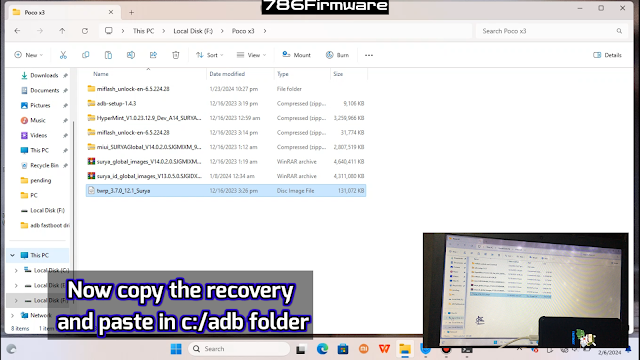If you like custom roms or wants to root your mobile then a custom recovery must be installed on your mobile. In this guide i will tell you how you can Install TWRP Custom Recovery in your POCO X3 NFC mobile. There are lots of custom recoveries for android mobile but TWRP is most famous recovery for android devices. There are so much benefits of installing a custom recovery on your mobile like, you can root your mobile, you can also installed custom Rom or custom Kernels. So let's get started the post and i tell you how you can install twrp custom recovery in your poco x3 nfc mobile.
Disclaimer:
Do this at your own risk. I am not responsible for any damage or brick your mobile to installing twrp custom recovery in your POCO X3 NFC
Requirement:
For installing TWRP Custom Recovery in POCO X3 NFC there are some requirements. that are listed below;
- A PC or Laptop
- Bootloader Unlocked
- USB Cable
- ADB & Fastboot Drivers
- TWRP Recovery IMG file
For installing TWRP or any custom recovery you must have ADB & Fastboot drivers must be installed on your windows pc. Check this guide How to Install ADB & Fastboot Drivers in windows pc.
First of all Download TWRP Recovery Img file HERE.
Now power off your mobile and boot your mobile into fastboot mode. For this purpose press and hold volume down and power button together for some seconds when your mobile vibrate release buttons here you will see fastboot logo appears on your mobile.
Now connect a USB cable to your mobile via laptop or pc.
and go to your computer.
Now copy TWRP Recovery img file and paste in c:/adb folder.
Now press shift button on your keyboard and press right click on your mouse and open cmd or terminal here.
now type following commands in terminal or cmd
For checking if your mobile connect or not in fastboot mode type
fastboot devices
here you will see your device is connect with pc.
Now type
fastboot flash recovery
and drag and drop TWRP Recovery IMG file here and hit enter button
here you will see twrp flashing in your mobile phone.
now type
fastboot boot
again drag and drop TWRP Recvoery IMG file in terminal and hit enter button with the help of your keyboard
Here you will see your mobile will be reboot automatically and boot into twrp recovery mode
Congratulations you have successfully installed TWRP Custom Recovery in you POCO X3 NFC mobile.
Conclusion:
This is best thing that you can installed custom recovery in your mobile and get some benefits of custom roms and rooting your mobile easily on your mobile. If you like tweaks, and customize your android mobile then custom recovery is best option for you. Because you can installed custom recovery, Custom kernel, Custom Roms and Magisk in your mobile without any problem.