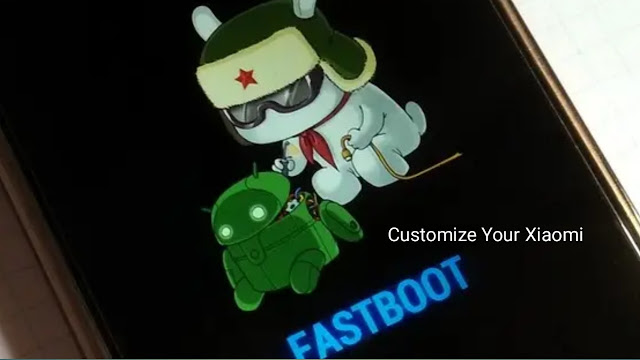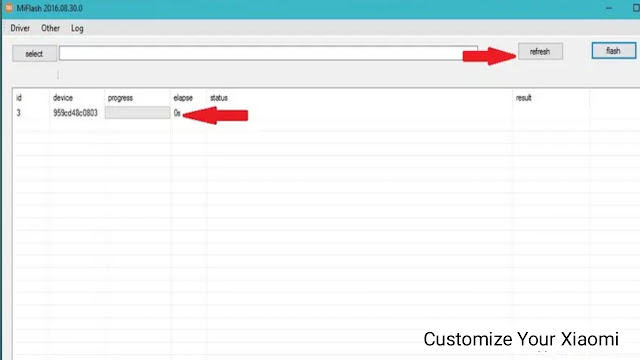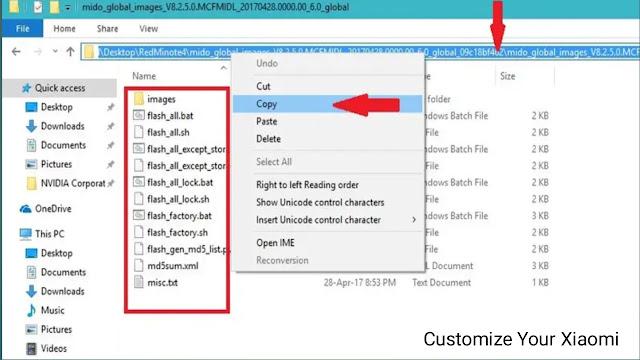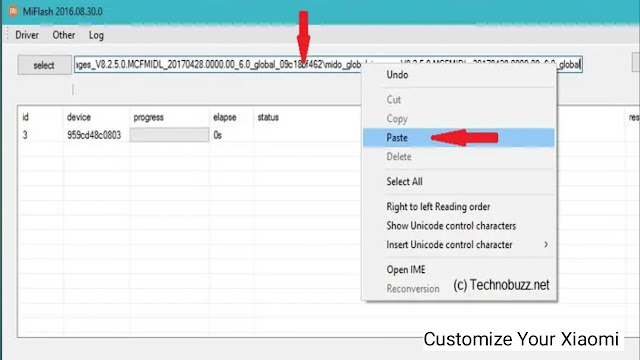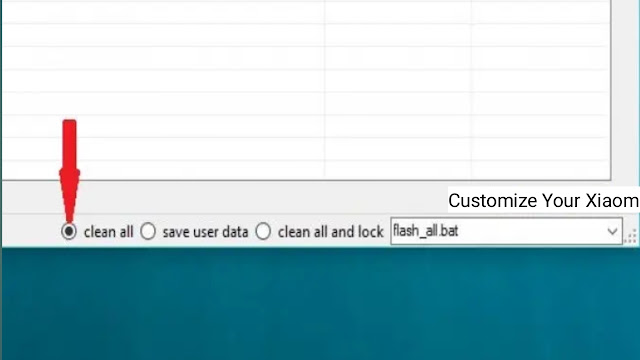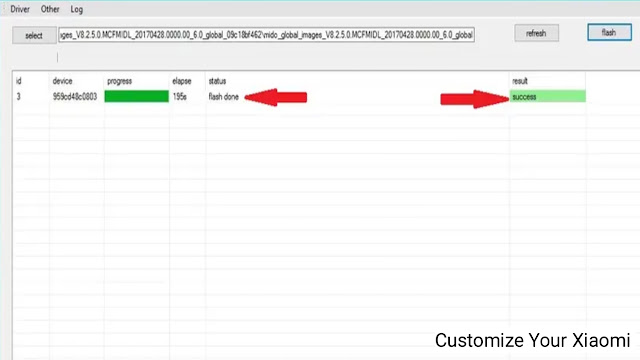If you are Xiaomi, Mi, or Poco mobile users then you must know about Mi Flash Tool. Xiaomi Mi Flash Tool used for flashing Miui official roms on your xiaomi mobile phones. Even You can flash your dead mobile via usb cables with help of mi flash tool. The purpose of Xiaomi Mi Flash Tool is to flash your soft brick, hard brick or upgrading your mobile software in fastboot mode. To install Xiaomi Mi Flash Tool 2024 you must have Adb and Fastboot Drivers For Windows in your computer or laptop. You can find all versions of Xiaomi Mi Flash Tool here which is compatible on all windows like windows 7/8/10/11. Just Download and install Xiaomi mi flash tool listed below and flash or install your fastboot roms.
Here i will provide you all Xiaomi Mi Flash Tool Latest and previous versions old versions according to you need. Just download the mi flash tool listed below and flash your official fastboot rom on your mi mobile. Mi Flash Tool only works for official fastboot rom it doesn't works for recovery rom that is other scenarios. You can just install official fastboot roms on this Xiaomi Mi Flash Tool. The main puropse of Xiaomi Mi Flash is to flash your soft brick mobile or get back your mobile into factory state. So download and install Xiaomi mi flash tool for flashing your mobile.
What is Xiaomi Mi Flash Tool?
- If you are using old or any other version of mi flash tool just remove or uninstall it for better performance and stability of the tool.
- This Mi Flash Tool only works on windows 7/8/10/11. Windows XP doesn't supported.
- This tool only works for Qualcomm chipset its not working on mediatek chipset.
- If you want to use this tool your bootloader may be unlocked.
Main Features of Mi Flash Tool
- If your mobile got stuck in bootloop or get hard or soft brick, this tool helps you to fix this problem and you will get your mobile back in normal working mode.
- This tool works almost on all Xiaomi, Redmi, Mi and Poco Mobile which have Qualcomm Chipset. Because this tool supports only Qualcomm chipset.
- This is one click installer. Just download and install this tool without any hassle.
- There are three different options to flash your mobile clean all, save user data and clean and lock mode.
Download Xiaomi Mi Flash Tool Free
- Mi Flash Tool v7.4.25
- Mi Flash Tool v6.12.22
- Mi Flash Tool v6.8.30
- Mi Flash Tool v6.4.1
- Mi Flash Tool v5.10.28
- Mi Flash Tool v5.7.31
- Mi Flash Tool v5.6.1
- Mi Flash Tool v4.5.9
How to Install Miui Fastboot Rom Using Xiaomi Mi Flash Tool?
Now Files are ready to flash.
Open the flash tool and boot your mobile into fastboot mode. For this purpose you have to power off your mobile and now Press and Hold Volume Down and Power Button together for some seconds, when you see boot logo just release buttons.
Now you will see Fastboot mode is now on.
Now goto Mi Flash Tool and click refresh button to see connected device there.
Now goto the miui fasboot rom folder which you download and extract earlier for your mobile and copy path of the folder.
Once the process complete you will see success message on your tool screen and your mobile will be auto reboot. That's it. You have successfully flash your mobile with Mi Flash Tool.